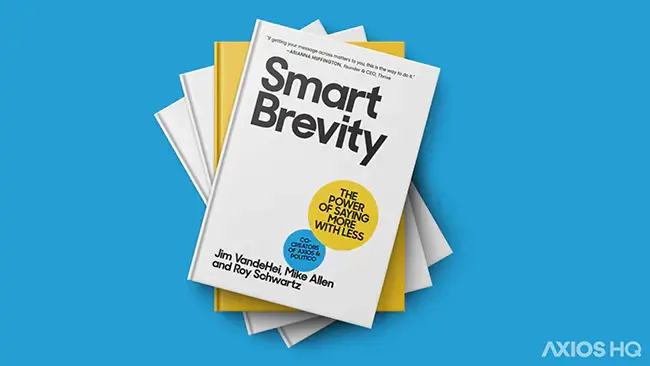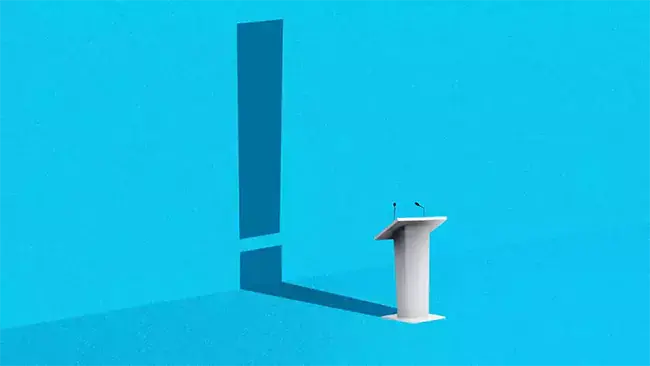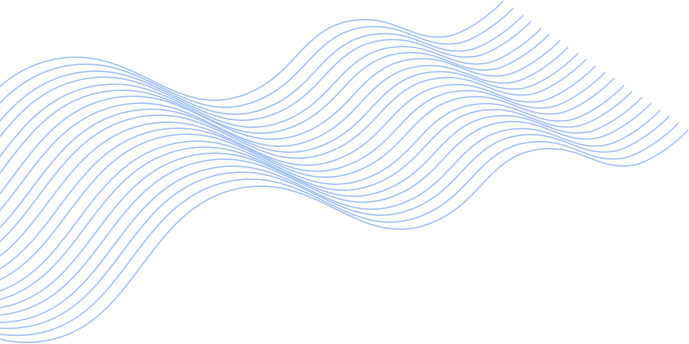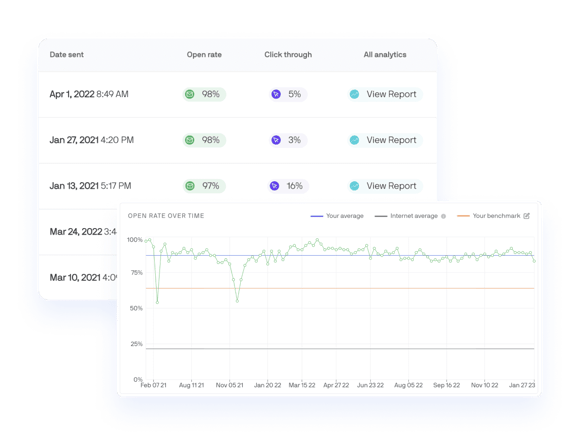
Communication metrics matter
From open and click rates, to competitive benchmarks, track what your audience wants — and learn what keeps them engaged.
Powerful, insightful, actionable
Only 47% of communicators say their organization measures how effective their internal communications are. HQ has the tools you need to understand your readers and serve them better.
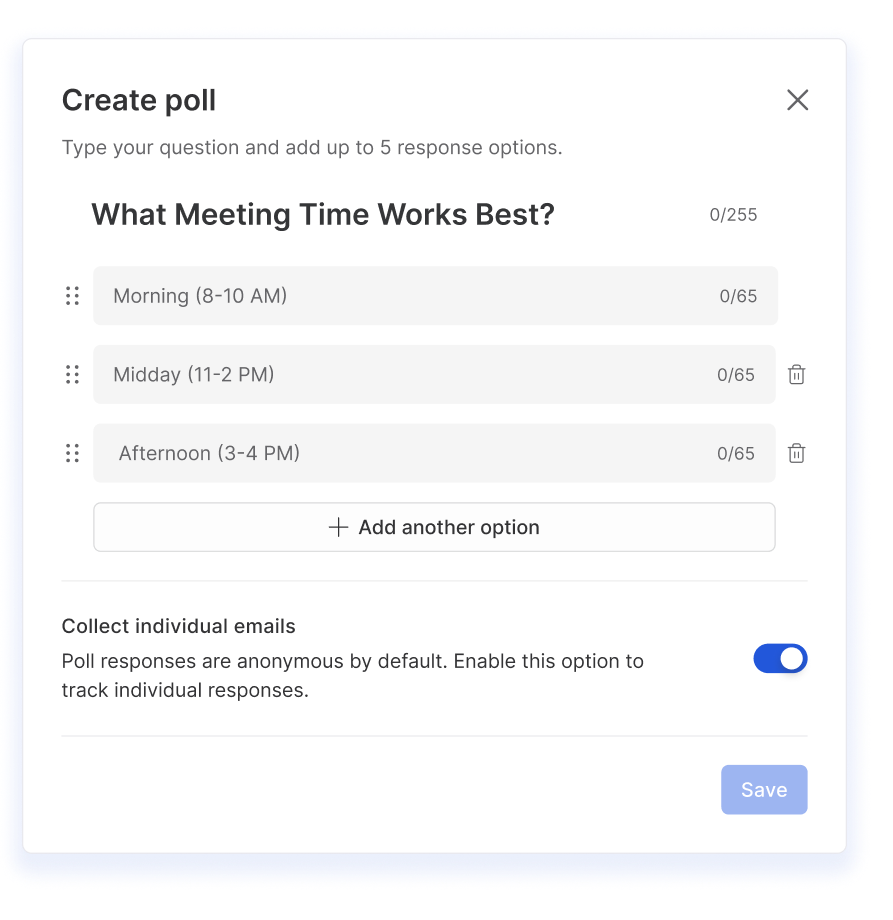
Get quick feedback and actionable insights
Lead more about your workforce — and how to keep them supported, informed, and connected. HQ’s polling features help you pulse check employee ideas or issues, analyze and understand their opinions, and create a more open culture that values feedback.
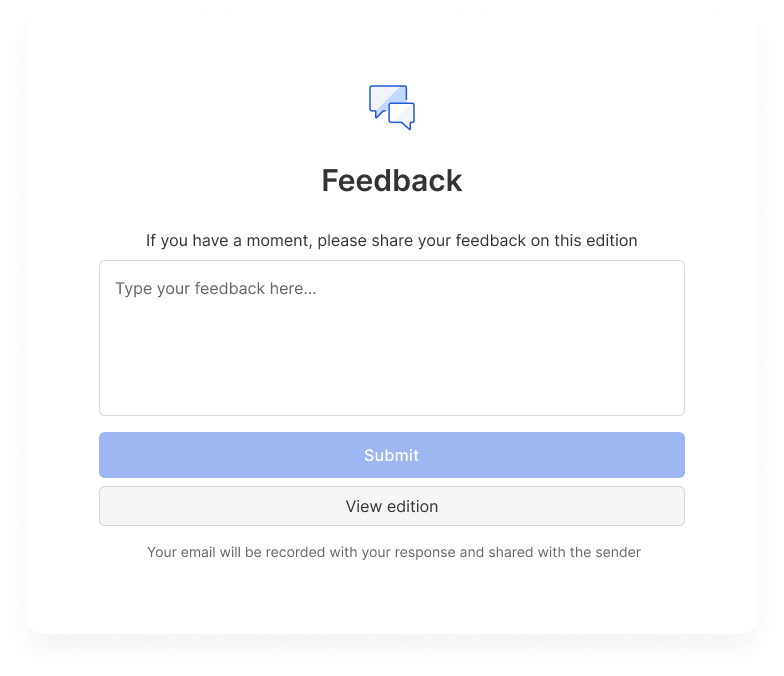
Learn what readers want, need, and value
Create stronger internal feedback loops. With HQ, you can give readers the option for simple reactions — like a thumbs up or thumbs down — or a more thoughtful write-in field in your footer. You can also opt to identify respondents by email or track their input anonymously.
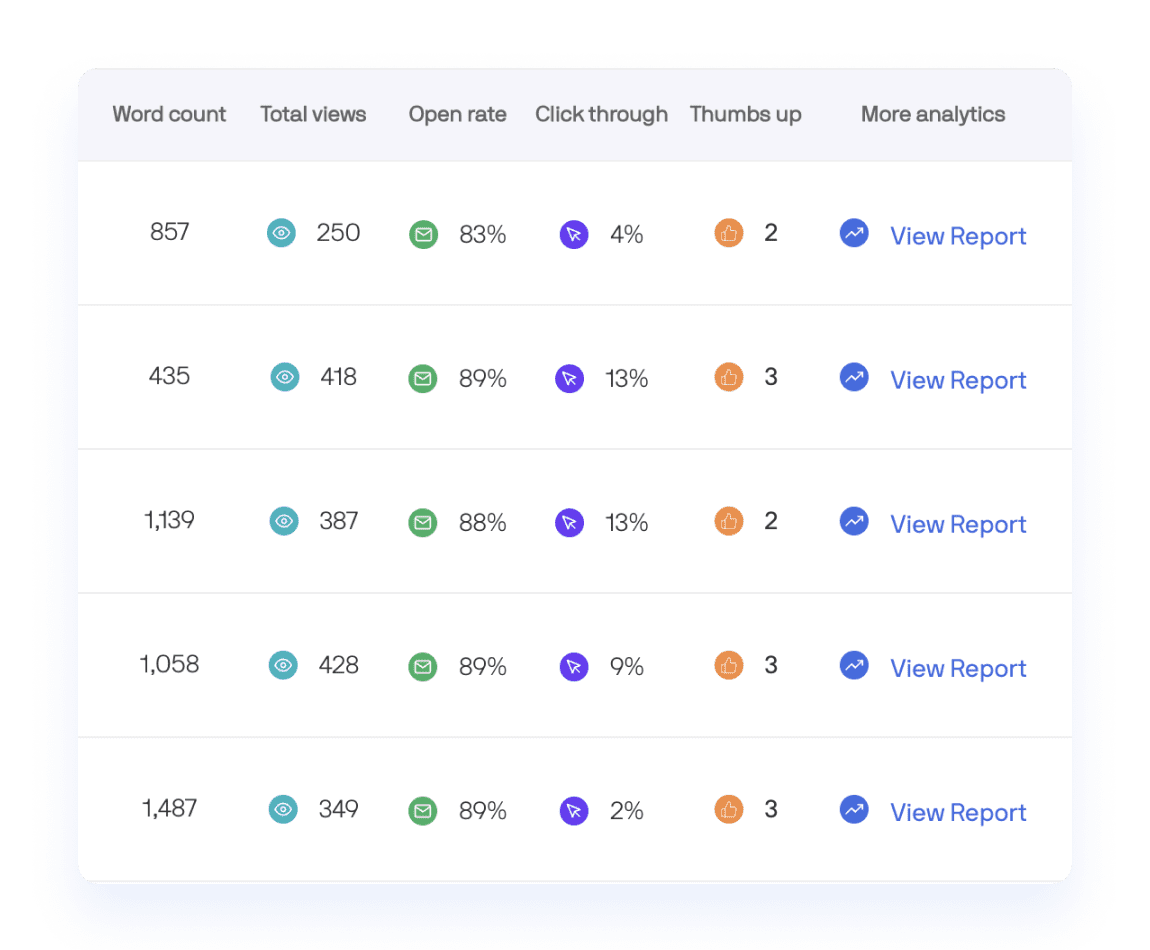
Reader-by-reader analytics
HQ has all the top-line open rate, click rate, and other data you'll want to track. But then it goes a level deeper to show who opened, how often they did, and other reader-level insights so you know who's engaged and who might need a nudge.
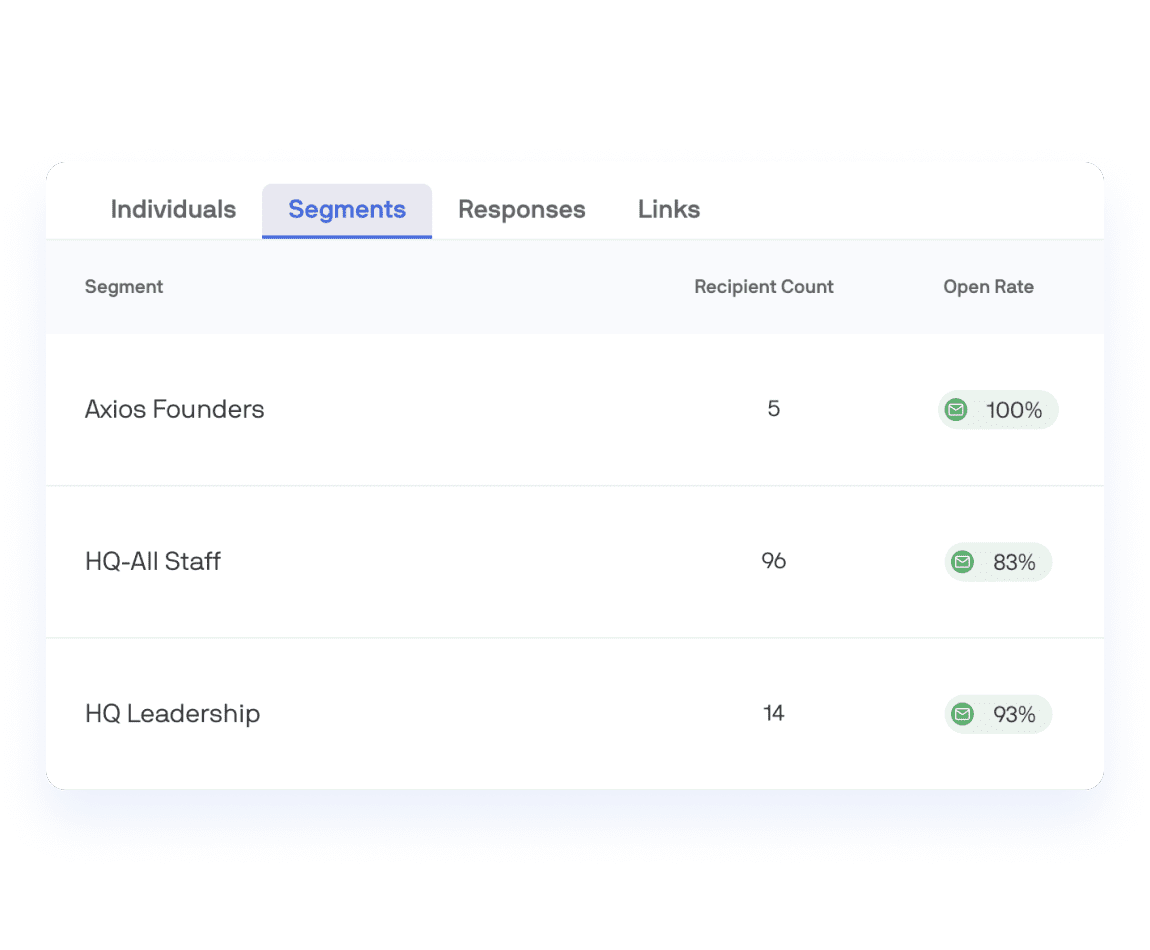
Create and track segments
Slice and dice your audience into relevant groups — whether it's by department, region, or anything else. You can send updates to all of them, one of them, or a select few among them and see segment-specific analytics after it's in their inbox.
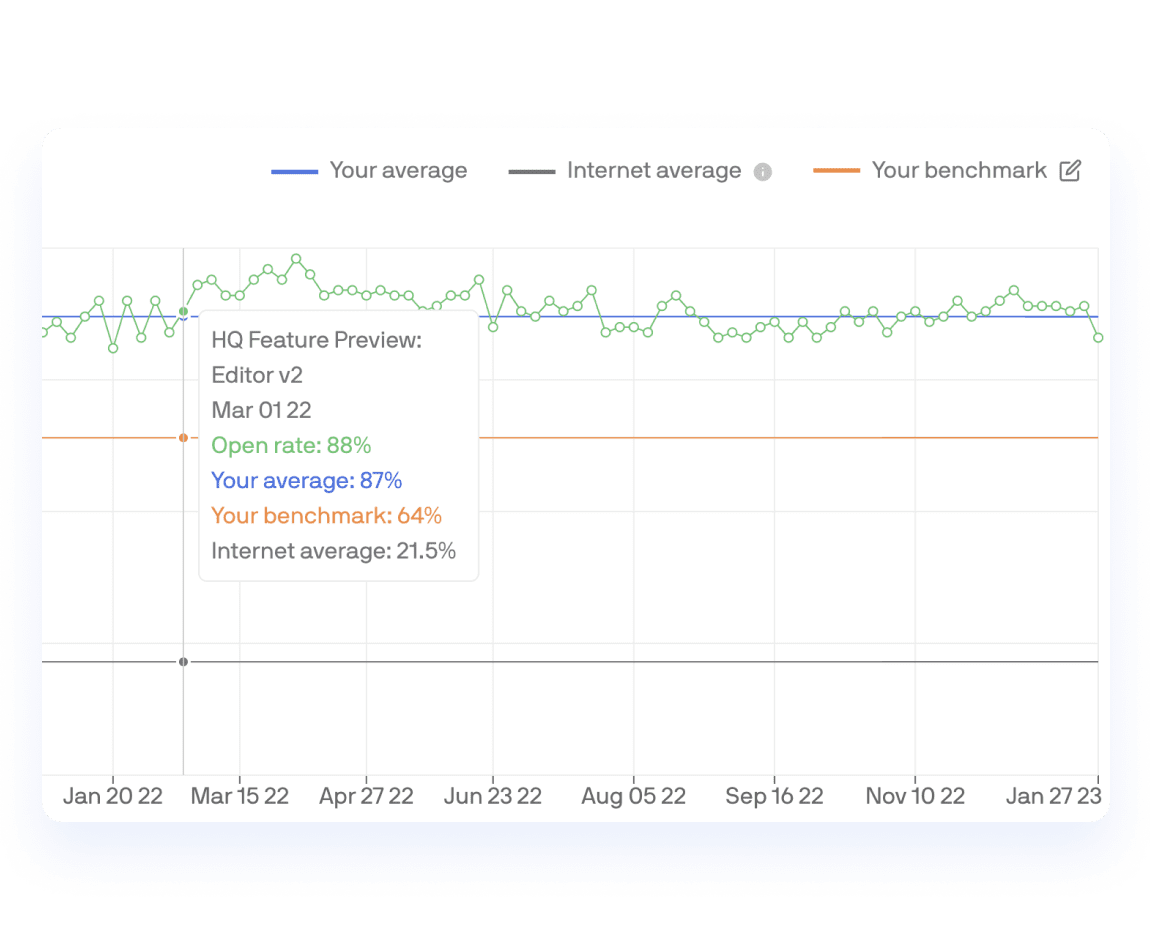
Put your data into perspective
The only thing more fun than setting goals is surpassing them. HQ's dashboard lets you track how your internal communications perform over time and how they compare to the analytics other organizations are seeing.
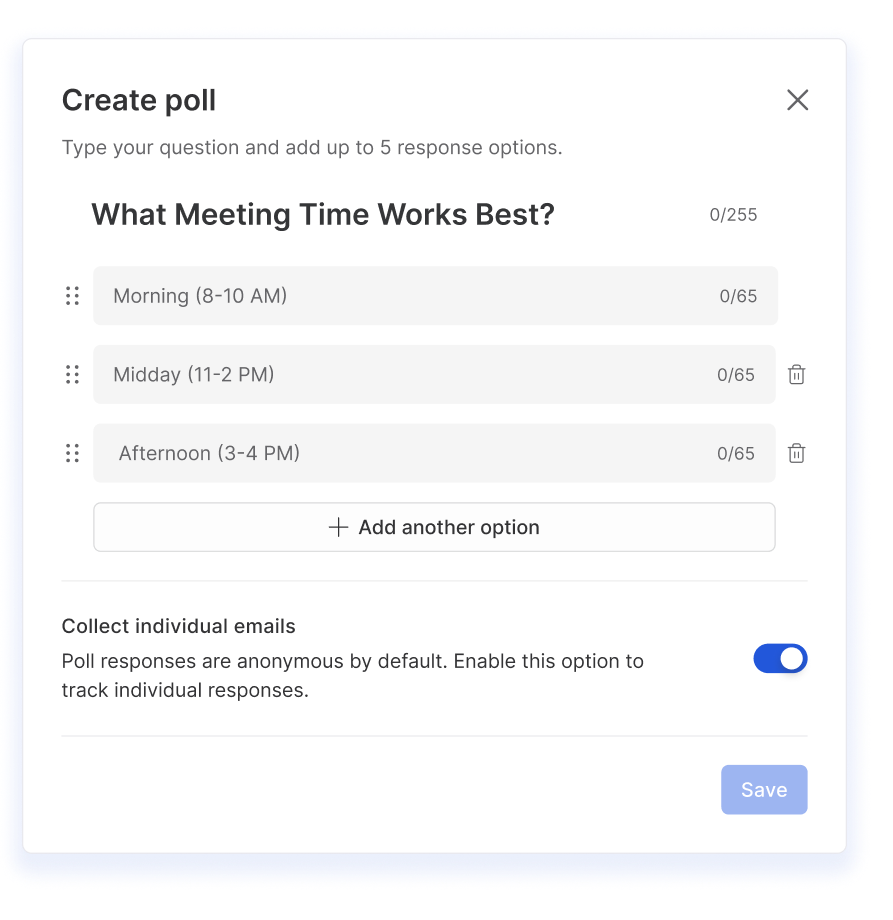
Get quick feedback and actionable insights
Lead more about your workforce — and how to keep them supported, informed, and connected. HQ’s polling features help you pulse check employee ideas or issues, analyze and understand their opinions, and create a more open culture that values feedback.
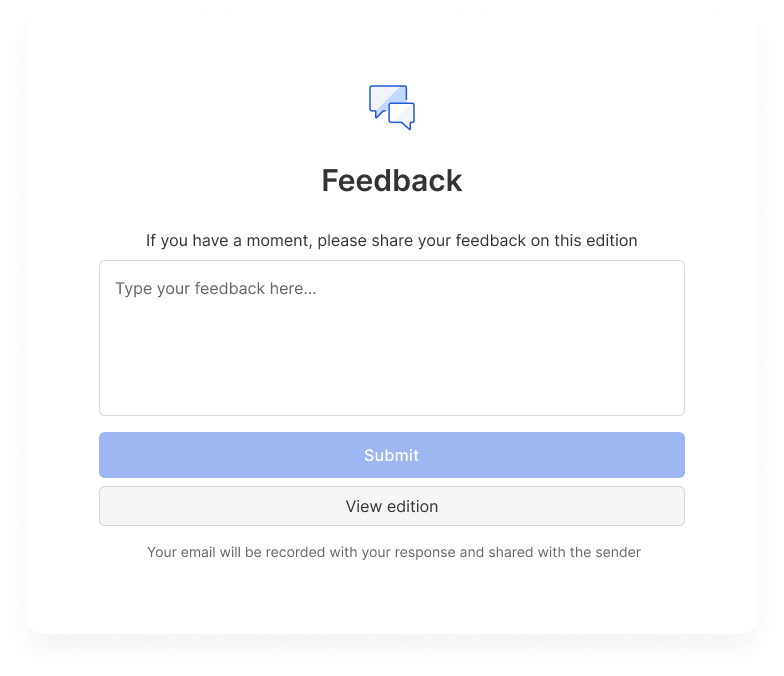
Learn what readers want, need, and value
Create stronger internal feedback loops. With HQ, you can give readers the option for simple reactions — like a thumbs up or thumbs down — or a more thoughtful write-in field in your footer. You can also opt to identify respondents by email or track their input anonymously.
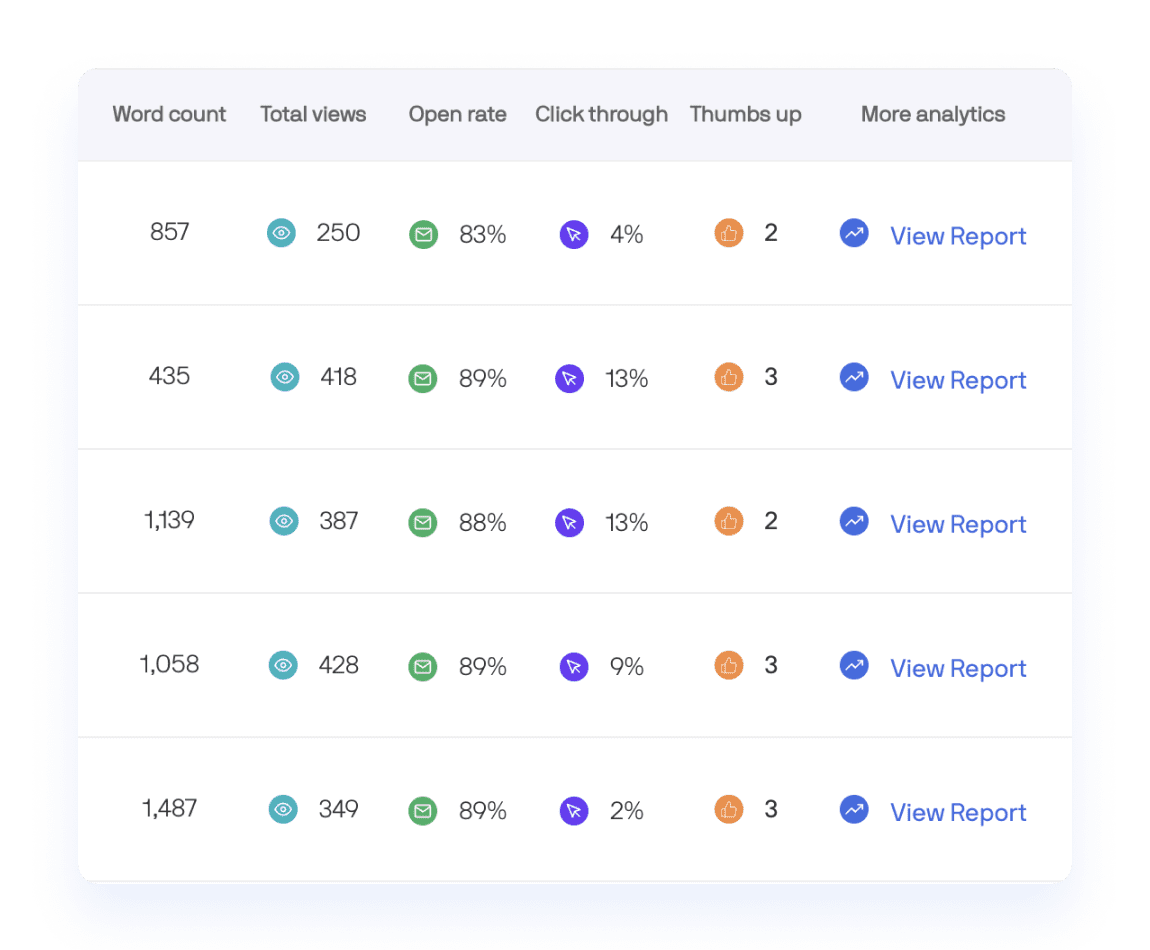
Reader-by-reader analytics
HQ has all the top-line open rate, click rate, and other data you'll want to track. But then it goes a level deeper to show who opened, how often they did, and other reader-level insights so you know who's engaged and who might need a nudge.
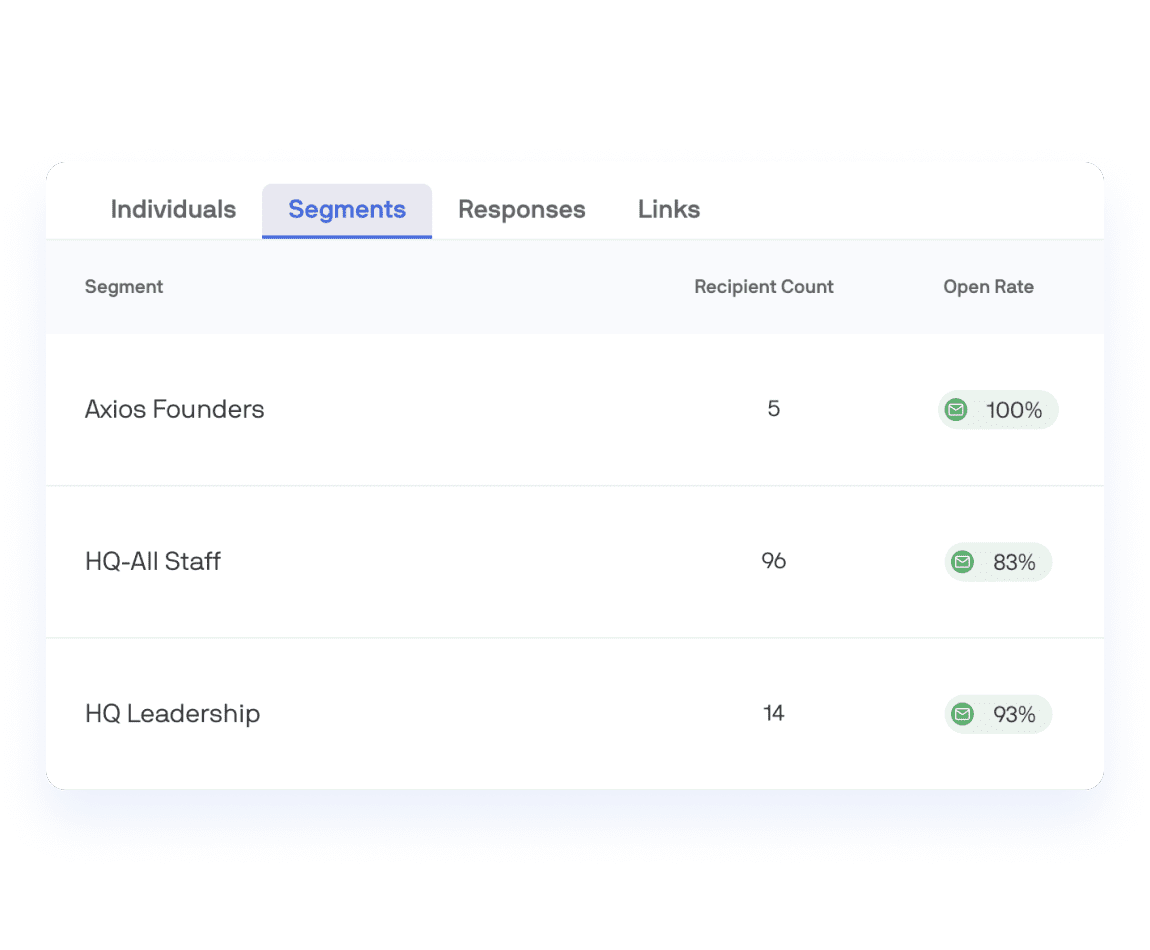
Create and track segments
Slice and dice your audience into relevant groups — whether it's by department, region, or anything else. You can send updates to all of them, one of them, or a select few among them and see segment-specific analytics after it's in their inbox.
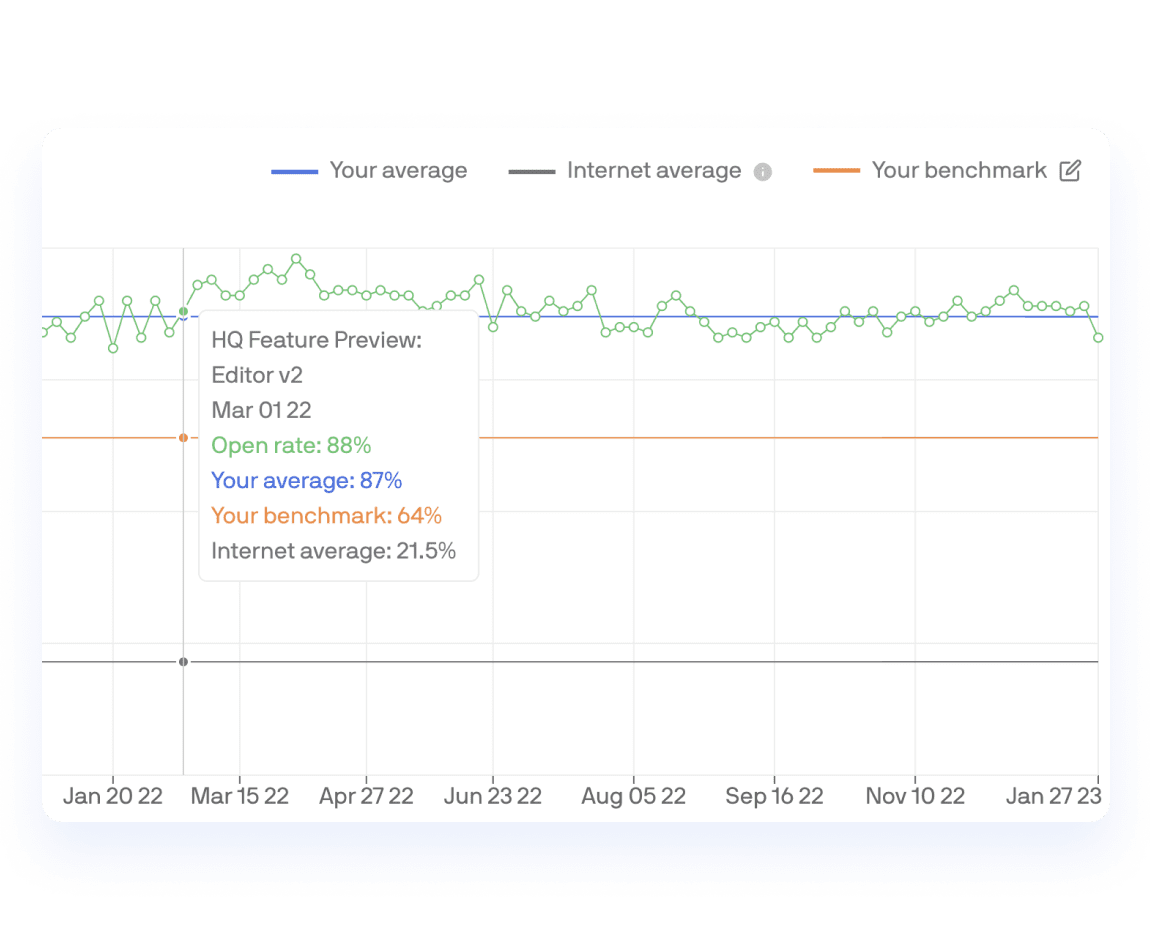
Put your data into perspective
The only thing more fun than setting goals is surpassing them. HQ's dashboard lets you track how your internal communications perform over time and how they compare to the analytics other organizations are seeing.
Smart data for smarter writers
The flywheel will start — not end — when you hit send.





How Order of Magnitude cut its production time 93%
Its leaders plan, write, send, and track their newsletter, “The Awkward Roller Coaster,” with Axios HQ.
Read their case studyMore about communication analytics
How do you analyze internal communications?
Four key qualitative measures to analyze, from McKinsey's head of lifecycle engagement: Employee satisfaction, emotion, energy, and community. Read more about how to analyze them.
How do you measure internal communications?
Seven key quantitative metrics to consider: Open rates, click rates, audience segment performance, poll responses, one-click survey input, write-in feedback, and casual input. Read more about how to measure them.
What is an example of a KPI for communications?





.webp)
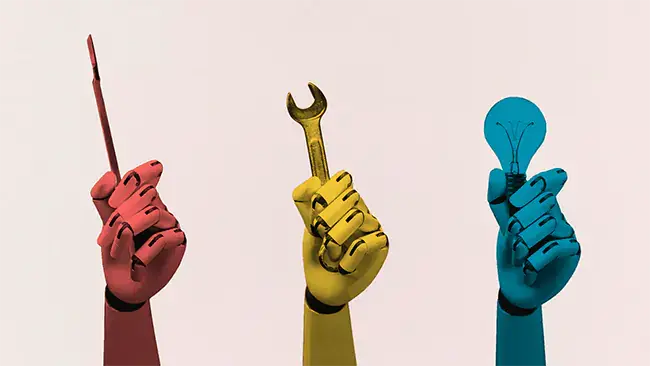








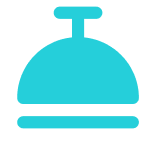
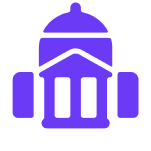
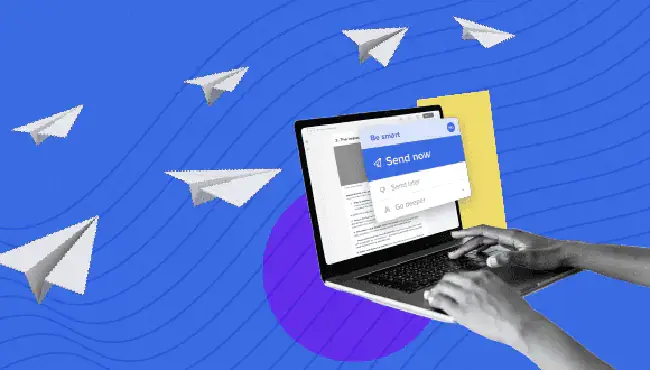
.webp)