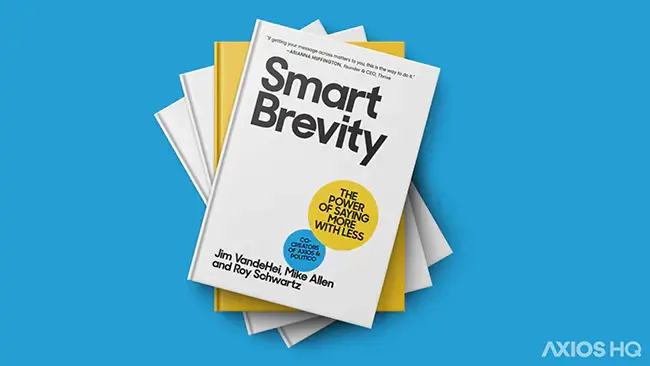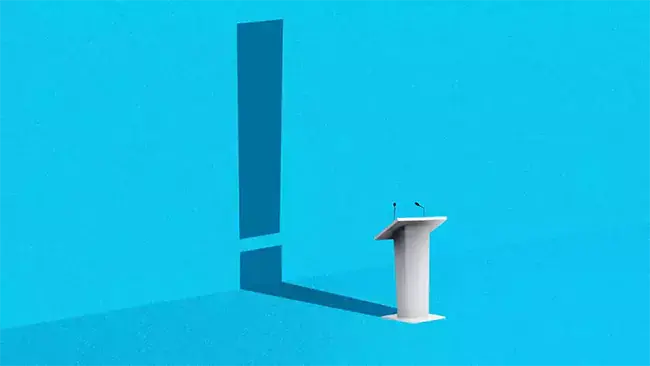✨ Axios HQ's premium features ✨
So many of these feature ideas came from folks like you. We couldn't be more grateful. Axios HQ may be built on data and our Smart Brevity® methodology — parts proven to work for readers — but our premium features make sure those parts can still look, feel, and function in a way that's uniquely you.
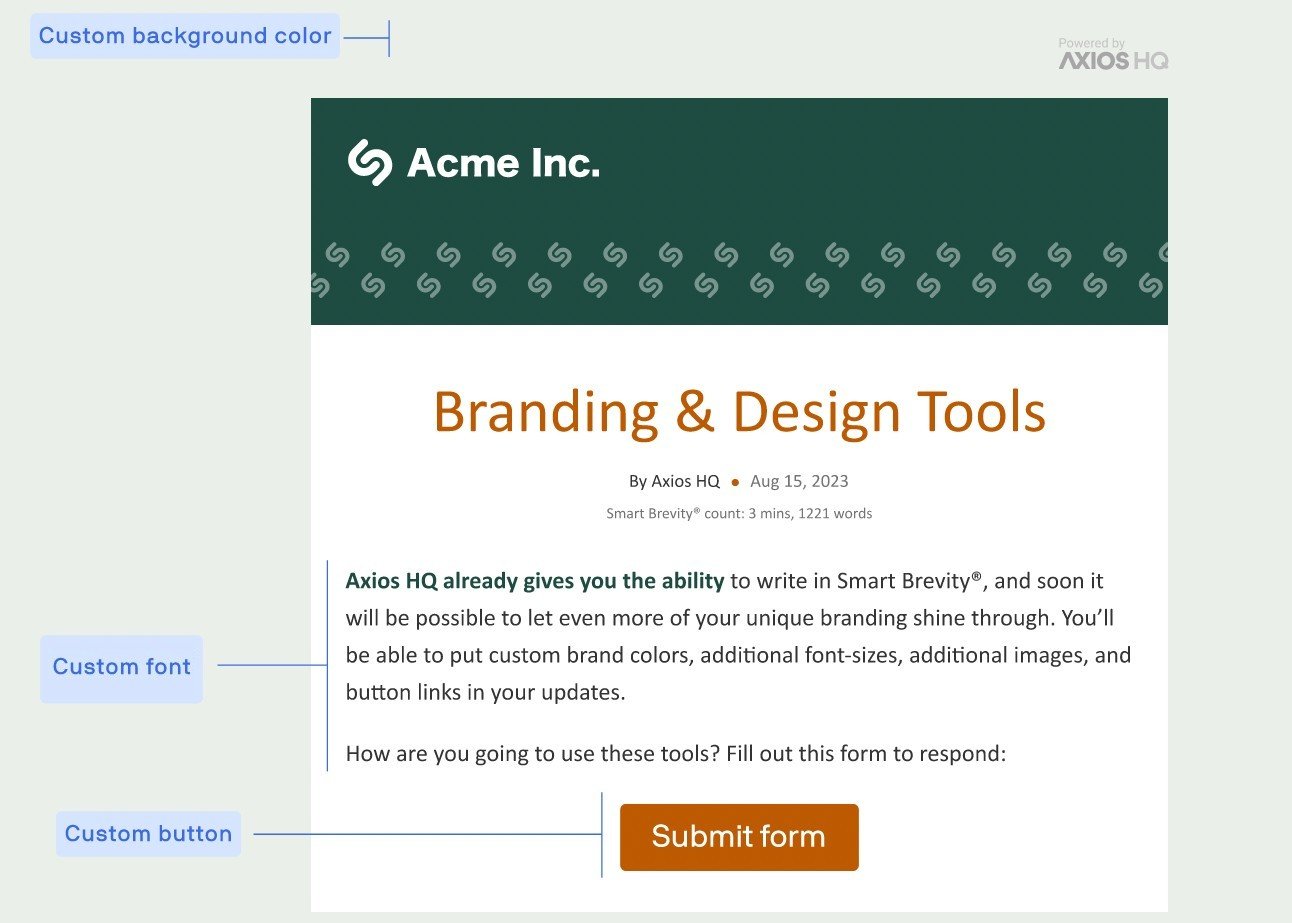
More design options to showcase your brand
🎨 Get more creative flexibility to stylize your HQ comms and showcase your brand’s unique look and feel.
-
Branded colors. Select primary, secondary, and background colors to customize the look and feel of your HQ cards.
-
Stylized buttons. Provide an engaging call to action in your HQ cards.
-
Image layouts. Get even more flexibility in how you arrange images in your HQ cards, including side-by-side and 2×2 grid collages.
-
Card-level banner images. Use in place of a card headline to boost visual flair and definition.
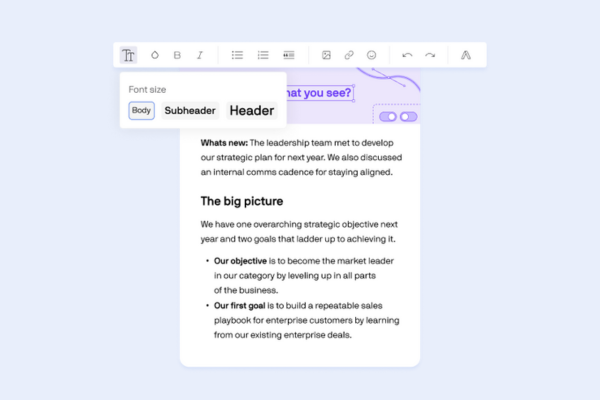
Enhanced formatting to amplify your message
✍️ Expand your formatting to create a custom look and layout that works best for your organization's communications.
-
More font sizes. Choose from a series of pre-formatted font sizes and sub-headers in the body of your HQ cards to create hierarchy.
-
Custom font. Expand beyond HQ’s pre-loaded library of fonts and designate the brand font your organization uniquely uses.
-
Custom footers. Simplify and customize your HQ templates — removing HQ logos, add in social links, legalese, and more!
Integrations to seamlessly connect your systems
🔗 Connect the dots across your communications toolkit with multiple options to sync systems with Axios HQ.
- Single sign-on. Make it possible for any HQ user to securely log in with only an email.
- Directory sync. Keep your audience up to date by syncing HQ with your organization's directory.
- ⭐ [NEW] CRM sync. Sync Hubspot and Salesforce contact lists to HQ, removing manual updates and keeping your audience current.
- ⭐ [NEW] Slack, Microsoft Teams, and (coming soon) Sharepoint integrations. Distribute HQ updates beyond the inbox, meeting your teams where they are in Slack, Teams, and Sharepoint.





.webp)
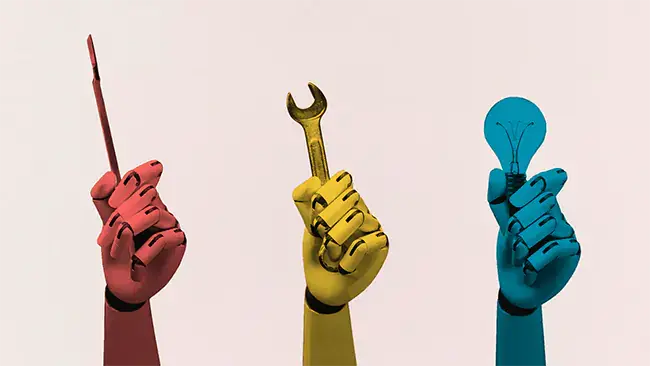








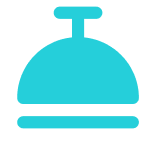
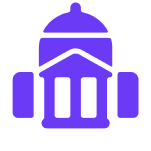
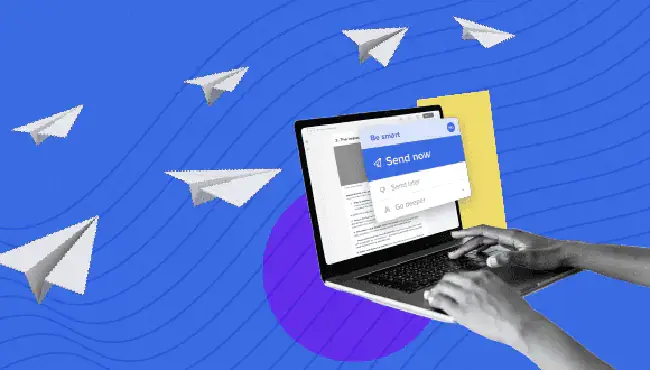
.webp)